How to Register & Bid
Relocate to our bidding page
The first step towards registering is to become an active bidder. This can be done by locating our catalogue. You can do this by clicking the “Upcoming Auctions” button on our homepage, or the “Bid Now!” button in our header. The header will be available on all pages of AuctionEZ, for easy access to the catalogue at all times.
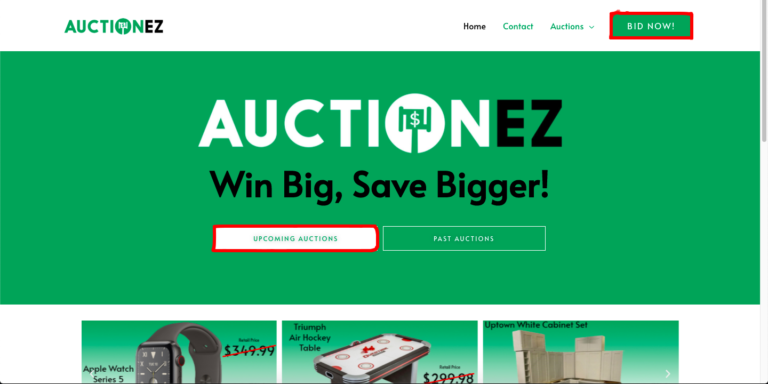
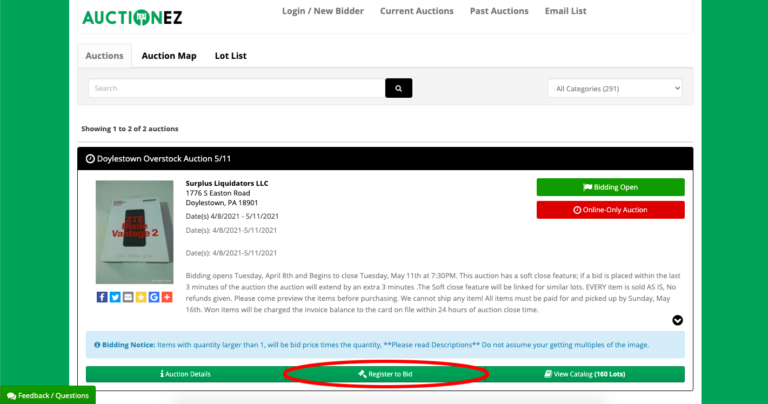
Begin the registration process
After relocating to our catalogue, you will be shown all of our upcoming auctions. From here you will be able to see all of the auctions and the dates that they will be going off. Under each auction will be three buttons, with the middle one reading “Register to Bid”. Click this button on your desired auction.
register your information
After you click register you will need to register a HiBid account. HiBid is the auction software used by AuctionEZ. If you already have a HiBid account just simply log in! If you don’t you will need to add your email, name, phone number, and create a username and password.
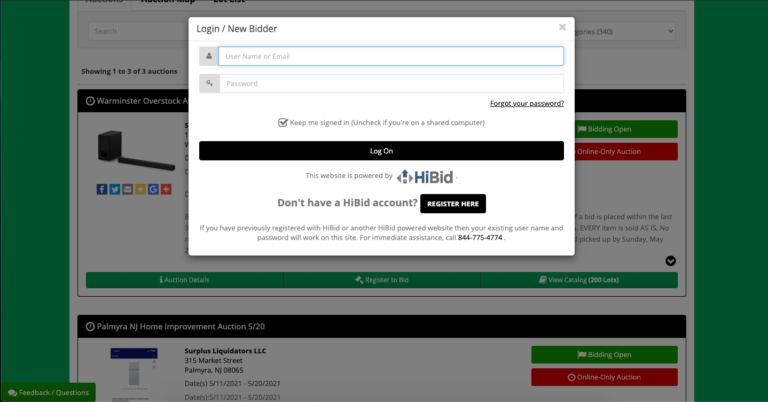
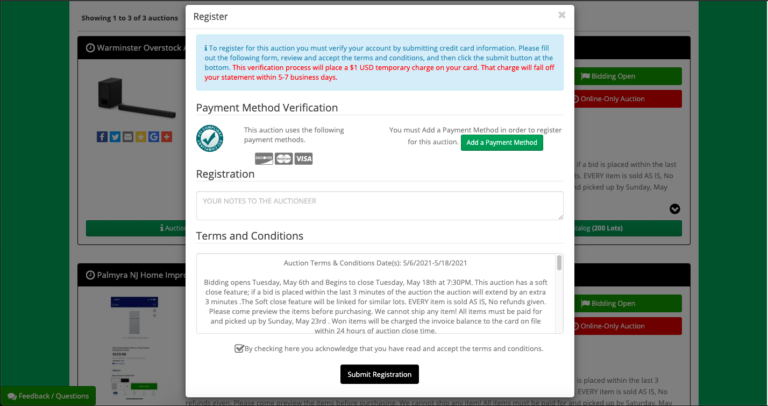
register your Card and terms
After you create a HiBid account or log in you will be prompted to complete your registration. To do this you must insert the card information of your desired card to be charged and also accept the terms and service. Please be aware that your card may be charged a $1 registration fee to ensure the validity of the card, but this dollar will be returned to your account in 5-7 days.
View the bidding catalogue
After you have fully registered you will have full access to the catalogue. Each item will have a black button which indicates the current highest bidder’s price. Along with this there will be a green button with a white star that will grant you the ability to add the selected item to your watch list, giving you quicker access to your desired items.
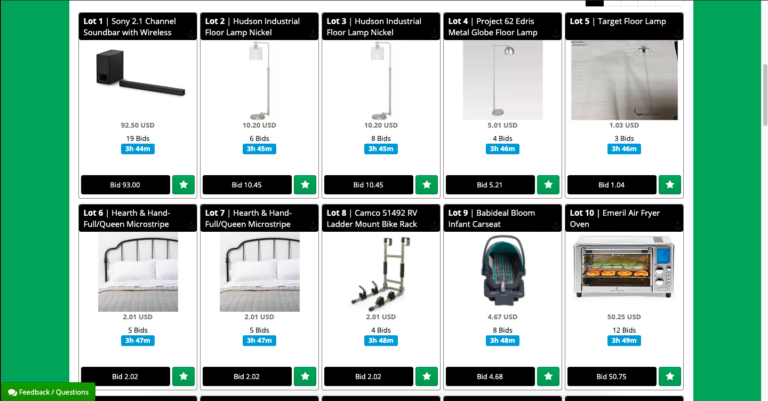
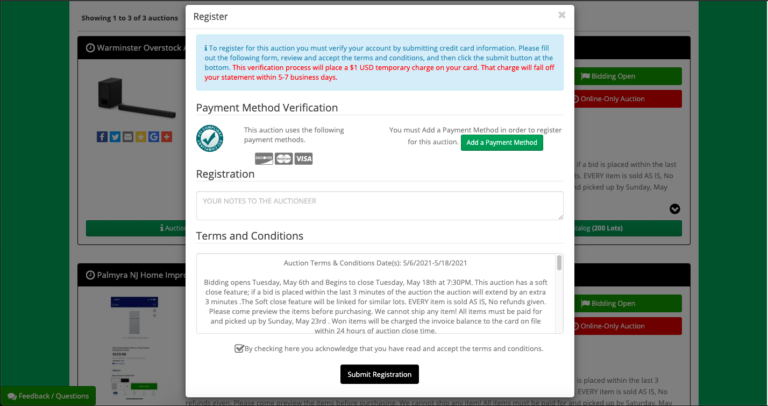
Bid and win!
The final step in this process will be to bid on your selected item. To bid you must click on your desired item’s current price. Doing this will bring up a screen in which you will type your desired high bid on an item. This means that the website will automatically bid on this item up until this price, but this does not necessarily mean that this is the price you will buy it for. If you are winning the item the price will become green and if you have been outbid then the price will become red. Now that you have learned how to register and bid, good luck bidding and enjoy all the great deals you win!
